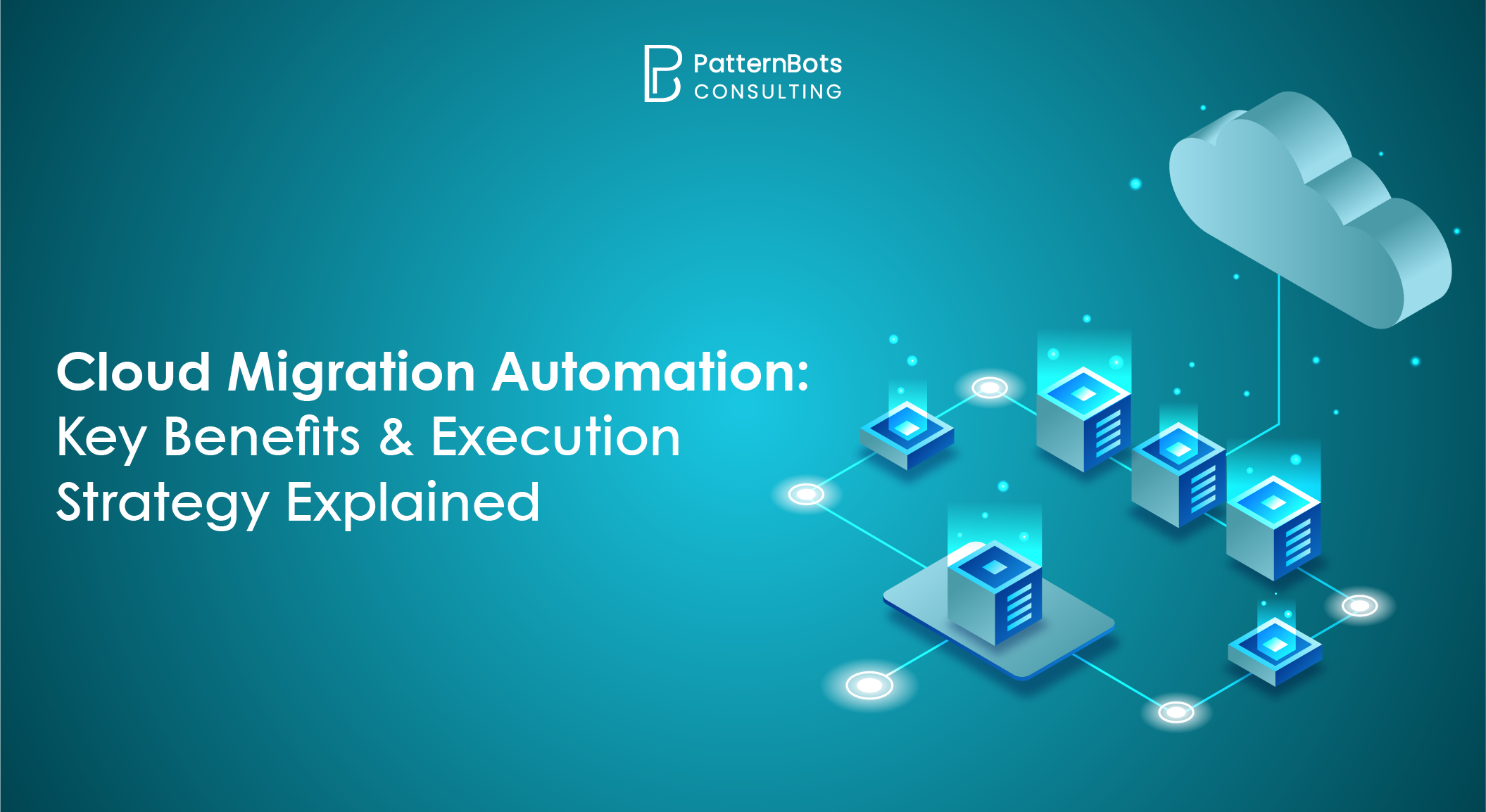
- Posted on
- Bhanu Pratap
Cloud migrations promise scalability and efficiency, but the journey is not always smooth. In fact, 75% of cloud migrations exceed their planned budgets, with over 25% experiencing cost overruns greater than 20% (Instaclustr). These financial missteps often arise due to poorly planned manual processes, misaligned resources, and reactive decision-making.
That is why cloud migration automation is no longer a “nice to have” but a “must have.” In this blog, we will explain key benefits of cloud migration automation, the steps to implement it effectively, and the most impactful areas to focus your automation efforts. Let’s get started.
What is cloud migration automation?
Cloud automation is the process that businesses use to avoid manual efforts during cloud migration and workload management. The main challenges in manual cloud migration are lack of skills, time constraints, and productivity issues. With cloud automation software, businesses can easily eliminate the manual efforts and use advanced technology for a smoother migration. In simpler terms, cloud migration automation allows businesses to migrate complicated workloads to the cloud without any data loss or downtime.
Benefits of cloud migration automation
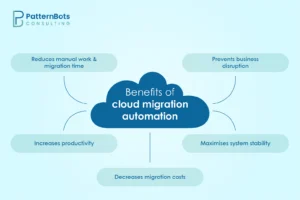
Cloud migration automation can bring a lot of benefits to the businesses in terms of reduced efforts and increased resilience. Here are some of the major benefits that automated cloud migration can bring to your business:
1. Reduces manual work and migration time
There are different activities and tasks involved in the cloud migration process. Each task has its own complications and dependencies that may slow down the entire procedure and cause downtime. Automation is the only way to avoid such delays and shift the workload of manual processes for legacy applications.
2. Decreases migration costs
When cloud migration is performed manually, there are often many tasks that are repeated in the process. Automated cloud migration can help in avoiding such repetitions, which helps in reducing the cost and speeding up the migration procedure.
3. Prevents business disruption
The manual cloud migration process often overlooks critical tasks and strategies, which may result in downtime or data loss. To avoid such instances, you can apply automation in cloud migration, as it connects external and internal replications to avoid data loss. These automated solutions are also capable of handling critical apps because of testing and verification, thus reducing the chances of disruption.
4. Increases productivity
As compared to the traditional cloud migration process, cloud automation helps you to create predictable and well-organised workflows that streamline your migration process. It also helps IT professionals to focus more on strategic tasks like AI and data analytics.
5. Maximises system stability
Data systems are often prone to risks like data breaches, human errors, and natural calamities. By automating backup and replication procedures, organisations can reduce the recovery time, which adds to the system stability.
Steps to execute cloud migration automation
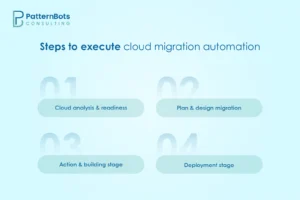
There are different manual procedures that are automated through cloud application automation. To successfully execute the process, you need to follow these important steps:
1. Cloud analysis and readiness
You should analyse and assess the current cloud readiness stance of your company as per the available resources and IT infrastructure. This assessment can help in analysing the capabilities of shifting the workload to the cloud.
Moreover, it will also help in specifying the workloads for critical apps that should be migrated first. This process can be partially automated, but the tools like AWS Migration Hub and the AWS Migration Acceleration Program can be used to make assessment easier in this stage.
2. Plan and design migration
Many businesses face difficulty in designing and implementing a migration plan because of complexity in workloads, different environments, and infrastructure. So there are tonnes of factors that can be considered at this stage. You can establish a migration goal, prepare environments, and implement DevOps practices to break down the complexity into manageable, automated steps.
With this approach, you can define cost strategies and apply governance to organize all resources early in the cloud application automation process.
3. Action and building stage
In this stage, you have to apply the migration plan as per your strategy. When using a cloud automation platform, you can use the automated tools to replicate the business application, metadata, and other information without affecting the functioning of the applications.
While performing cloud based automation, you can use these tools to store the data in cloud native formats before it approaches the deployment stage.
4. Deployment stage
Automated orchestration helps in application deployment on cloud platforms like AWS. In this stage, you can also use different tools to test migration strategies for conducting functional & performance tests.
By strategising the process of workload migration, you can reduce the errors and complexities during automated cloud migration. It will also help in avoiding the technical disruption caused by manual migration processes.
Key areas for automation in cloud migration
Though cloud automation tools can be implemented in most stages of the cloud migration process, there are instances where automation cannot be performed. Majorly it depends on your migration requirements and application, but in general there are stages where cloud based automation is paired with manual migration processes.
1. Assessment stage
A cloud automation platform can be used in this stage.
Why: Automation can be used here to quickly collect and analyse application and infrastructure data.
How: Use automated discovery tools to inventory resources, dependencies, and performance metrics.
2. Design and planning stage
Cloud automation tools cannot be used in this stage.
Why: Automation is limited here due to the need for strategic decisions based on business and technical requirements.
Instead, use manual planning to tailor migration strategies, architecture design, and cost modelling.
3. Building stage
Automated cloud migration can be implemented in this stage.
Why: Automation is needed in this stage for provisioning resources and configuring environments.
How: Use infrastructure-as-code (IaC) and deployment scripts to build cloud environments at scale.
4. Deploy and testing stage
Cloud automation can be implemented in this stage.
Why: Automation can be used to ensure rapid, repeatable deployments and efficient testing.
How: Implement CI/CD pipelines and automated testing tools to deploy, validate, and monitor workloads.
How can PatternBots help you with cloud migration automation?
If you are looking to streamline your cloud migration process and reduce manual complexity, PatternBots is here to support you. Our cloud automation experts will work with you to identify the right tools, map out automation opportunities, and implement end-to-end migration strategies tailored to your business.
With years of experience in cloud platforms like AWS, Azure, and Google Cloud, our cloud migration consultant can assist you with planning, automation setup, and seamless execution. Work with us to turn your cloud migration into a well-orchestrated, automation-led success.
Conclusion
So, if your business is planning a move to the cloud or already facing challenges during migration, automation is worth exploring. It helps reduce costs, saves time, and improves overall efficiency. With the right strategy and tools, cloud migration can be smooth, predictable, and far less disruptive.
Frequently Asked Questions
Cloud migration automation refers to the process of using tools and scripts to move workloads to the cloud with minimal manual effort. It helps avoid errors, saves time, and ensures a smoother cloud transition.
Some of the commonly used tools that help automate and accelerate cloud migration, are AWS Migration Hub, Azure Migrate, Google Cloud Migrate, CloudEndure, and Terraform. Each tool supports different use cases, depending on your cloud provider and goals.
Automation improves consistency, reduces human errors, and speeds up execution. It also helps IT teams manage complex dependencies better and frees up time to focus on more strategic cloud tasks.
The automated migration process generally includes:
- Assessment of current infrastructure
- Planning and workload prioritisation
- Data replication and migration execution
- Deployment and testing
Each step can be partially or fully automated depending on tools and business needs.
Cloud automation focuses on single-task execution like provisioning and backups. Whereas, cloud orchestration coordinates multiple tasks across systems into workflows. Both processes help improve efficiency but serve slightly different purposes in cloud environments.