
- Posted on
- Bhanu Pratap
Last week, a client asked us something we hear often: “If AWS and Azure offer the same services, does it really matter which one we choose?”
The answer depends on more than just price or popularity. Both of these cloud giants offer a variety of services; however, their strengths and performance vary in areas like hybrid cloud, enterprise integration, and networking, and that difference matters when you are thinking of building cloud environments for scale and resilience.
This blog will help you understand differences between AWS and Azure across areas like computing, storage, customer support, and many more. This way, you can align your cloud decisions with real-world priorities.
Let’s get started!
What is AWS?
Amazon Web Services (AWS) is a cloud computing platform developed by Amazon. It offers scalable and reliable cloud services like cloud storage, compute power, databases, and machine learning. Initially, Amazon developed it to handle its own infrastructure but later scaled it into a platform for global users. It now supports millions of workloads across industries, helping businesses build faster and operate more efficiently in the cloud.
What is Azure?
Microsoft Azure was initially designed to offer scalable computing resources and services, and later it evolved into a comprehensive cloud platform that offers solutions like infrastructure as a service (IaaS), platform as a service (PaaS), and software as a service (SaaS). It has become a trusted environment for running business applications, storing data securely, and supporting digital transformation goals.
Factors to consider when choosing between AWS and Microsoft Azure
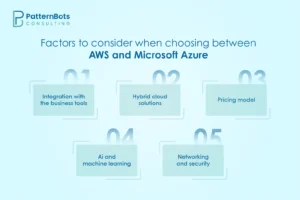
Since you have got the idea about AWS and Microsoft Azure, let’s discuss some pointers that can help you pick the right cloud solutions provider as per your business needs:
1. Integration with the business tools
When you use Amazon Web Services in cloud computing, you can integrate different third-party tools and services with it. On the other hand, Microsoft Azure cloud computing integrates well with Microsoft products only.
2. Hybrid cloud solutions
When it’s about hybrid cloud capacity, Azure leads the battle of AWS vs. Azure. With services like Azure Stack, it helps businesses extend their on-premise infrastructure to the cloud, all while maintaining the flexibility of private and public clouds. AWS also offers hybrid cloud solutions through Outposts, but it is less flexible in overall hybrid deployments.
3. Pricing model
Both AWS and Azure services come with a pay-as-you-go pricing model, with saving options for long-term usage. However, AWS has complex pricing because of its multiple services. On the other hand, you can get a straightforward pricing structure with Azure virtual machines.
4. AI and machine learning
If you need AI and machine learning models, both the AWS and Azure services can help you with that. However, AWS, with its SageMaker services, stands out, as it can build, train, and deploy machine learning models. And if you have Microsoft-centric AI solutions, you can use Azure Machine Learning and Azure AI Bot Service.
5. Networking and security
AWS has more networking capabilities as it offers services like VPC and Direct Connect. It is preferred by the businesses that need low-latency performance across different regions. Azure also provides network services with ExpressRoute, but it comes with fewer networking capabilities as compared to AWS cloud computing.
AWS vs. Azure: comparison of computation power
Compute is the engine behind cloud applications, as it powers the processing of apps and workloads in the cloud. In the battle of Microsoft Azure vs. Amazon AWS, both the service providers offer different compute options, which we will explore through this below-given comparison table:
| Compute Service | AWS | Azure |
| Virtual Machines | Uses EC2 (Elastic Compute Cloud) to offer customizable instances for Linux, Windows, and macOS environments | Azure Virtual Machines are specifically made for Windows-based systems, offering OS-level integration |
Serverless computing (Known as Function as a Service) | AWS Lambda runs code automatically and get scaled without server management | Azure Functions delivers similar functionality by integrating with services like Event Grid and Logic Apps |
| Containers | Supports containerized apps through ECS (Elastic Container Service) and EKS (Elastic Kubernetes Service) | Azure Kubernetes Service (AKS) helps orchestrate containers at scale |
| Edge computing | AWS Wavelength brings compute power closer to 5G networks and users | Azure Stack Edge enables processing close to data sources for better response times |
| High-performance computing | EC2 P4d instances are optimised for heavy ML and AI operations | HBv3 VMs and InfiniBand are used for HPC tasks |
| Bare metal servers | AWS Bare Metal Instances provide full access to physical servers | Azure Bare Metal Servers support demanding workloads with direct hardware access |
With these different approaches to computation powers, both AWS cloud computing and Microsoft Azure cloud computing work differently. As per your computing requirements, you can choose your preferred platform. Now, let’s move to the cloud storage options provided by Azure and AWS services.
Cloud Storage Options For AWS And Azure
Cloud storage is the second-most used service for which businesses compare Microsoft Azure vs. Amazon AWS. Both Azure and AWS services come with different storage options, ranging from object, archival, block, and file.
1. Object storage
Object storage is used for the purpose of storing large amounts of data like images, videos, and different backups.
For object storage, AWS has Amazon S3 services that offer durable, scalable, and flexible storage options. It also offers different storage classes for archiving, like Glacier, Infrequent Access, and Standard, to manage the costs of storage as per the frequency of data access
Azure also offers object storage facilities with its Azure Blob Storage that offers the same tiers, namely hot, cool, and archive, to adjust cost on the basis of data access frequency.
However, AWS S3 has been offering these services for a long time and also has more features compared to Azure.
2. Block storage
Block storage is used for databases and virtual machines. Amazon Elastic Block Store offers a high-performance storage option, backed by a high-performance SSD. On the other hand, Azure has Azure Managed Disks that offers Standard HDD, Ultra Disk, and Premium SSD options for virtual machine storage.
Both Amazon EBS and Azure Managed Disks offer scalability and resilient storage options. However, Ultra Disks of Azure has more granular control over throughput and IOPS (Input/Output Operations Per Second).
3. File storage
File storage organises data in a hierarchical way with the help of files and folders. AWS offers Amazon Elastic File System that supports scalable file storage for Linux-based workloads and shared file systems. On the other hand, Azure offers Azure Files that support both Windows and Linux workloads. It also comes with sync features, helping businesses sync their on-premise data with Azure storage.
4. Archival storage
AWS, with Amazon Glacier and Glacier Deep Archive, offers long-term archival solutions with low-cost options. On the other hand, Azure has Azure Archive Storage that offers similar cost-friendly solutions for large volumes of infrequently used data. With high scalability and durability, AWS stands out in terms of archival storage.
That’s how AWS and Microsoft Azure differ in terms of storage service options. As per your usage requirements, you can select any option for your business. Let’s move to another important aspect that can impact your choice of cloud solution providers.
AWS vs. Azure: details of customer support and documentation
The service features, documentation, and customer support of AWS and Azure differ minimally.
In terms of support plans, AWS offers four different plans, ranging from basic, developer, business, and enterprise. Here, the enterprise plan offers 24/7 support, a dedicated account manager, and prioritised response times. Just like that, Azure offers basic developer, standard, and professional direct plans, in which the professional direct plan offers 24/7 support, faster responses, and a dedicated Azure team.
In terms of documentation, AWS offers detailed documentation by including guides, tutorials, and troubleshooting documents for every service. Azure also has well-structured documentation that offers integration instructions for Windows Server, Power BI tools, and SQL Servers.
Now, if you have gone through all the important pointers for Microsoft Azure vs. Amazon AWS and need a short recap on which cloud computing platform can be good for you, let’s move to the next section.
AWS vs. Azure: quick comparison
To make things easier, here is a to-the-point comparison table that covers the major features offered by both AWS and Azure.
| Criteria | AWS | Azure |
| Number of services | Offers more than 200 cloud services across different categories (Amazon) | Azure also provides over 200 services for varied enterprise needs (Splunk) |
| Pricing approach | Uses a pay-as-you-go model along with different savings plans | Follows a pay-as-you-go model |
| Storage solutions | Provides S3, EBS, and Glacier for scalable storage needs | Offers Blob Storage and other Azure-native storage services |
| Database options | Includes Aurora, RDS, and DynamoDB for different workloads | Features Cosmos DB and Azure SQL Database for database support |
| Developer tools | Offers AWS CodePipeline and CodeDeploy to manage CI/CD pipelines | uses Azure DevOps and GitHub for the development workflows |
| Hybrid cloud capabilities | Uses AWS Outposts to extend cloud to on-premises | Supports hybrid setups with Azure Arc and Azure Stack |
| Monitoring tools | Relies on CloudWatch for monitoring and logging | Uses Azure Monitor for visibility across applications and infrastructure |
| AI and machine learning | Powered by Amazon SageMaker for building and training ML models | Uses Azure Machine Learning for advanced AI use cases |
| Compute solutions | Offers EC2 and Lambda for running workloads | Uses Virtual Machines and Functions for different compute needs |
| Third-party integrations | Known for a wide range of external service integrations | Easily integrates with Microsoft products and services |
| Migration support | Helps with cloud transition using AWS Migration Hub | Guides migrations through the Azure Migrate platform |
How PatternBots Can Help
If you are planning to choose between AWS and Azure or need help setting up a reliable cloud environment from the start, PatternBots is here to support you. Our cloud consultants will work closely with your team to assess current systems, understand compliance needs, and map out a solution that actually works for your business. With more than 15 years of experience across different industries, we can help you design, implement, and optimise cloud setups that are ready for scale and day-to-day performance.
Conclusion
As you have seen, both AWS and Azure offer a proper mix of services for different business needs. But just knowing what each platform provides is not enough. What really matters is how well the cloud environment aligns with your infrastructure, your way of working, and the direction your business is heading. If you are comparing both platforms and still not sure which one would fit better, work with a team that understands the strengths and limitations of each.
Frequently Asked Questions
AWS leads with its broad service range and mature ecosystem, while Azure is often preferred by companies already using Microsoft tools. If integration with Windows Server, Office 365, or Active Directory is important, Azure might be the right pick. If your priority is scalability, global infrastructure, or open-source support, AWS may offer more flexibility. So, the better choice is the one that matches your current systems and long-term plans.
For AWS, services like EC2, S3, RDS, and Lambda are widely used across industries. These cover compute, storage, databases, and serverless functions. For Azure, common choices include virtual machines, blob storage, Azure SQL databases, and Azure DevOps.
Both AWS and Azure have strong security foundations with features like identity management, encryption, and compliance support. AWS offers tools like IAM, CloudTrail, and GuardDuty, while Azure uses services like Azure Active Directory, Defender for Cloud, and Key Vault. Azure works better for businesses using Microsoft security tools, while AWS gives more options if you are using a broader mix of technologies.
AWS and Azure offer a full range of cloud solutions across compute, storage, databases, analytics, AI, DevOps, networking, and security. AWS provides services like EC2, S3, RDS, Lambda, and SageMaker. While Azure offers virtual machines, blob storage, SQL databases, Azure functions, and Azure machine learning.
Developers working in AWS should be familiar with EC2 for compute, Lambda for serverless, S3 for storage, and DynamoDB for NoSQL databases. Other useful tools include AWS CodePipeline for CI/CD, CloudFormation for infrastructure-as-code, and IAM for managing access and permissions. These services help build, deploy, and manage applications at scale while keeping environments secure and cost-effective.