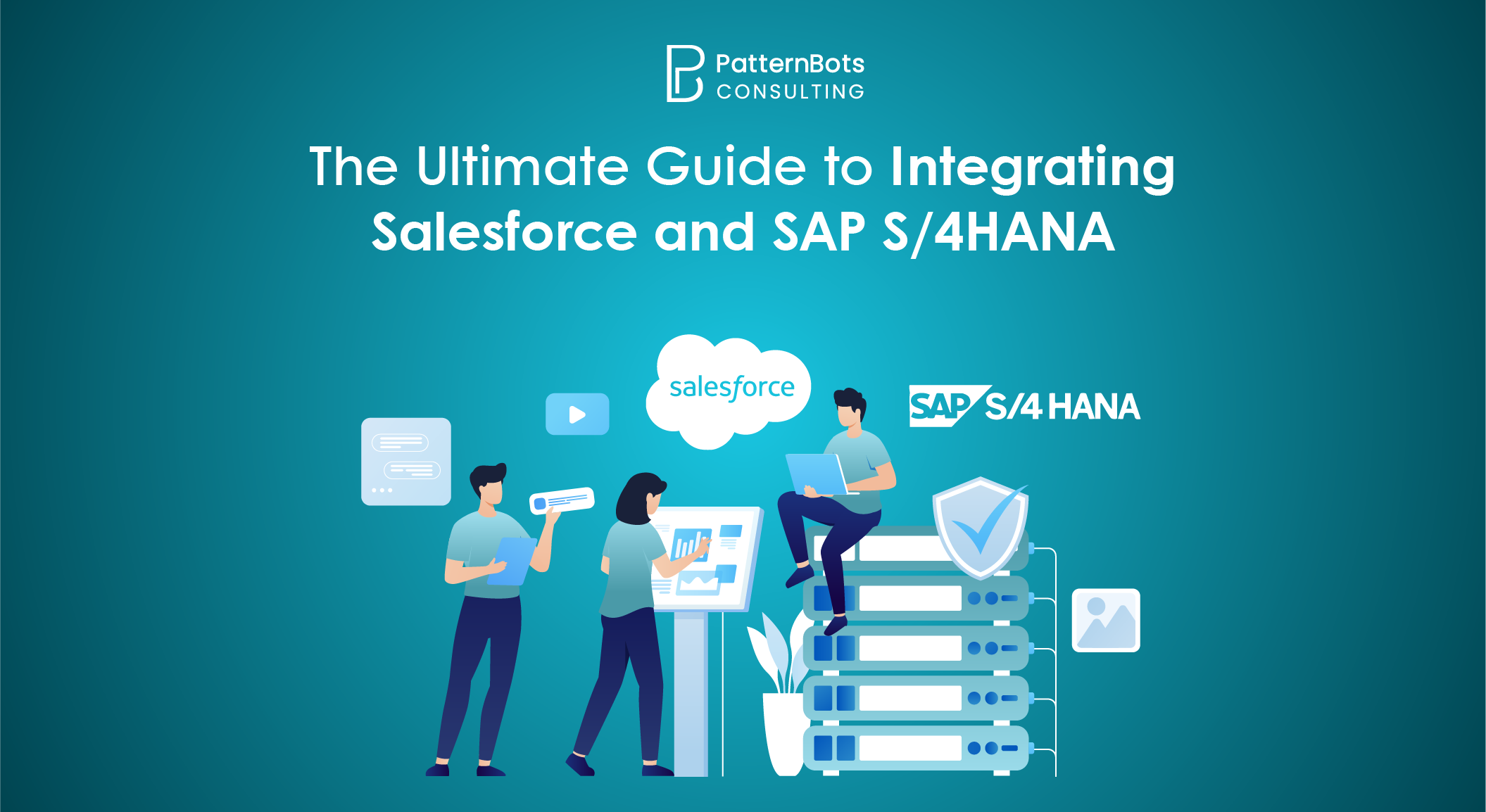
- Posted on
- Bhanu Pratap
Disconnected CRM (Customer Relationship Management) and ERP (Enterprise Resource Planning) systems frustrate both your sales team and your IT staff. According to Forrester (2023), 70% of companies have adopted CRM for customer service, yet satisfaction with their current CRM solution remains low overall.
Thus, without proper integration with systems like ERP, CRM solutions may not meet expectations. Yet, in many SAP-based organisations, integrating systems like Salesforce and SAP S/4HANA still means custom code and point-to-point connections.
That’s where SAP Process Integration (PI) steps in, offering a standardised way to orchestrate data between platforms. This blog will help you understand the most effective tools and strategies for doing it right. From pre-built integration platforms to middleware solutions, we will walk you through how to streamline data, automate workflows, and improve both customer engagement and operational performance.
Designed for smarter customer management, Salesforce is a central hub that brings marketing, sales, and service teams together. With Salesforce, businesses can personalise interactions and build stronger customer relationships across every channel.
Why integrating Salesforce with SAP S/4HANA matters
Salesforce is a CRM system that acts like a central nervous system for the customer interactions of your business. By empowering your team to automate marketing campaigns and track every sales lead, it ensures that management of customer data becomes more accurate and scalable.
On the other hand, SAP S/4HANA is an ERP system that works as a backbone for core processes of your business. With this, you can manage the financial transactions, inventory levels, production schedules, and order fulfilment of your business.
While these two software systems are different from each other, their functionalities complement each other to make your business operations faster and more data-driven. Salesforce manages customer-facing activities like sales and service, while SAP S/4HANA handles backend processes such as inventory, finance, and fulfillment. Together, they form a complete view of the customer journey and internal operations. SAP integration with Salesforce can bring multiple benefits to your business, like improved operational visibility and increased customer satisfaction. This integration streamlines overall sales operations and provides real-time visibility into inventory levels, logistics movements, and orders.
Best options to integrate SAP S/4HANA and Salesforce
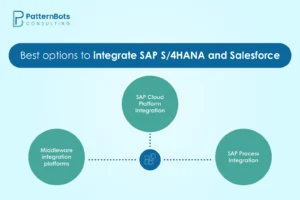
There are different platform options for SAP integration with Salesforce, including MuleSoft, SAP Cloud Platform Integration, and Dell Boomi. Each one can be customised as per the integration needs, as every platform has its own strengths. Below are some platform choices from which you can select the best one for your business.
1. SAP Cloud Platform Integration
SAP Cloud Platform Integration (SAP CPI) is specially designed to integrate cloud-based apps (particularly of the SAP ecosystem) with pre-built connectors to simplify connection and data exchange. SAP CPI also comes with a drag-and-drop functionality so that both technical and non-technical users can easily manage SAP cloud process integration.
2. SAP Process Integration
SAP Process Integration/Process Orchestration (SAP PI/PO) is a module offered by SAP that integrates complex business processes with strict security requirements. With SAP PI/PO, you can have more control over data mapping and security, but we suggest having a dedicated IT resource team for its implementation and regular maintenance.
3. Middleware integration platforms
Middleware integration platforms, like MuleSoft Anypoint, Jitterbit Harmony, and Boomi Integrate, offer different types of pre-built connectors for SAP integration with Salesforce. Supported by different APIs (Application Programming Interfaces), these platforms make data sharing and reusing easier.
Choosing the right integration platform is just the start. Before implementation, it’s important to evaluate a few key factors that can impact the overall success of your integration.
Factors to Consider before SAP Process Integration
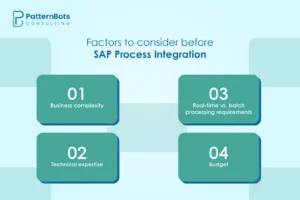
There are different factors that you should consider before you begin SAP integration with Salesforce. These are:
1. Business complexity
You have to examine all the workflows related to customer interactions and core business processes. So, if you have complex business processes that require high-end security, you should go with SAP PI/PO. If there are simpler data exchanges, you can choose SAP Cloud Platform Integration.
2. Technical expertise
If you are selecting SAP cloud integration, then you don’t need frequent internal IT intervention. On the other hand, if you are implementing on-site solutions, you would need a dedicated IT team for a well-managed SAP integration with Salesforce.
3. Budget
SAP cloud integration often comes with subscription-based pricing, while on-premise options will cost you more because of upfront licensing and constant IT support. So choose a platform as per your budget.
4. Real-time vs. batch processing requirements
Real-time integration will help you with proactive order processing, customer service, and inventory management. On the other hand, batch processing will be suitable for managing historical data and reports.
Once you’ve selected the right platform and assessed your requirements, the next step is ensuring smooth data exchange between systems through accurate mapping and transformation. So, let’s explore some transformation strategies for SAP–Salesforce integration.
Best data mapping and transformation strategies for SAP–Salesforce integration
A well-planned data mapping strategy can assure you of accurate data transfer across the SAP S/4HANA ERP and Salesforce systems. This way, you can prevent inconsistencies and reporting errors. Therefore, it is important to identify the main elements before starting the process of data mapping. These are:
1. Field names
Make sure that fields with similar purposes are aligned across systems.
For example, a field labelled “Customer Name” in Salesforce may map to “Customer Full Name” in SAP S/4HANA.
These fields must be accurately mapped to maintain data integrity, especially if the data types differ in terms of text, numbers, dates, etc.
2. Data formats
Systems may store the same data in different formats.
For example, Salesforce might store dates in the MM/DD/YYYY format, whereas SAP S/4HANA could use DD/MM/YYYY.
A transformation rule must be applied to ensure consistency and avoid format-related errors during data exchange.
3. Measurement units
Align units used for transactional and product data across systems.
For example, Salesforce might record order quantities in pounds, while SAP S/4HANA uses kilograms.
Defining standard units and transformation rules ensures consistent inventory and order data.
4. Hierarchical relationships
Different systems may structure related data differently.
For example, Salesforce could maintain separate fields for “Billing Address” and “Shipping Address,” while SAP S/4HANA might use a unified address structure with nested sub-fields.
Mapping these relationships accurately is crucial for correct customer and order records.
5. Lookup values
Many systems use predefined lists or codes to represent statuses, categories, or types.
For example, a customer status like “Active” in Salesforce might be represented by a numeric code, like “1” in SAP.
You’ll need to create a lookup mapping table to translate these values during integration.
6. Missing or incomplete data
Sometimes, a field may be populated in one system but not the other.
For example, a customer profile in Salesforce may have a phone number, while the corresponding SAP record is missing it.
Data mapping rules should define fallback logic, such as leaving the field blank, flagging it for review, or pulling from an alternate source.
Even the most seamless integrations can expose your systems to security risks. That’s why it’s essential to implement robust practices to keep your integration secure and compliant. Let’s see how you can do it.
Key practices for secure and compliant system integration
Integrating SAP S/4HANA ERP and Salesforce can surely help you create a powerful hub of information, but it might also pose new security risks. To ensure that you don’t face data breaches, regulatory fines, and loss of customer trust, prioritise the following security compliances:
1. Data encryption
Data encryption converts all the important data into an unreadable format, ensuring that it becomes useless when leaked. This can help you protect sensitive information while it is stored or transferred across systems. To do so, you can use encryption algorithms like AES-256.
2. Access control
Using strict access control can help restrict data access so that only authorised users can handle the information. This way, you can reduce the risks related to unauthorised data modifications. For secured access control, you can execute role-based access control (RBAC) and grant specific permissions that are aligned according to user roles and responsibilities.
3. Audit trails
You should also maintain comprehensive audit trails to track every user activity, including data access attempts and modifications to the system. This information can help in inspecting security incidents and adhering to data protection laws.
How can PatternBots help you with the SAP–Salesforce integration?
If you are looking to streamline Salesforce and SAP S/4HANA integration and enable smarter workflows without heavy custom coding, PatternBots is here to support you. Our expert consultancy services will help you evaluate, configure, and implement the right integration approach, whether it is SAP Process Integration (PI/PO), SAP Cloud Platform Integration (CPI), or middleware platforms like MuleSoft and Boomi.
With over 15 years of experience in SAP solutions, our SAP integration consultants can assist you with data mapping strategies, API connectivity, and end-to-end integration planning. Work with us to simplify integration, reduce development time, and advance the security, performance, and scalability of your CRM–ERP ecosystem.
Conclusion
Salesforce and SAP S/4HANA integration helps businesses connect systems more effectively and bring clarity to customer and operational data. By choosing the right integration method and following secure data mapping strategies, you can reduce manual work, ensure compliance, and create smarter workflows. If you are planning to implement a seamless CRM–ERP integration, then PatternBots can help you design and deploy the right solution for your business.
Frequently Asked Questions
The best way to integrate SAP S/4HANA with Salesforce depends on your specific business needs and existing infrastructure. Common approaches include using SAP Cloud Platform Integration (CPI) for cloud-based integrations, SAP Process Integration/Process Orchestration (PI/PO) for on-premise setups, or middleware platforms like MuleSoft or Boomi for hybrid environments. Each method offers different features and capabilities, so it’s important to find which aligns best with your organisational requirements.
SAP Cloud Platform Integration (CPI) establishes the connection between SAP S/4HANA and Salesforce by providing pre-built integration flows and adapters. It offers seamless data exchange, enabling processes like lead-to-cash or order-to-cash to function smoothly across both systems.
Integrating Salesforce with SAP S/4HANA offers a variety of advantages:
- Real-time Data Synchronisation: Ensures that customer and transactional data are consistent across both platforms.
- Increased Operational Efficiency: Streamlines business processes by reducing manual data entry-related errors.
- Improved Customer Experience: Provides comprehensive insights to sales and service teams, ensuring better customer interactions.
- Accelerated Decision-Making: Offers a unified view of business metrics, facilitating quicker and more informed decisions.
SAP Process Integration (PI) is an on-premise middleware solution that helps in the integration of SAP and non-SAP systems. When integrating with Salesforce, PI acts as a bridge, as it translates and routes messages between the two platforms. It supports different adapters and protocols, allowing for customised integration scenarios as per specific business needs .
SAP PI/PO and SAP CPI serve similar purposes but differ in deployment and capabilities:
- SAP PI/PO: It is an on-premise solution, ideal for organisations with existing SAP infrastructure. It offers high-end integration capabilities but may require more maintenance and longer implementation times.
- SAP CPI: It is a cloud-based integration platform that provides pre-built connectors and faster deployment. It’s ideal for businesses looking for scalable and flexible integration solutions with lower upfront infrastructure costs.